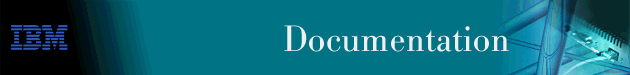
After installing the SNMP Bridge and SNMP Token-Ring application, you can configure SNMP Token-Ring and SNMP bridge capability for the network you are managing by using SMIT to define values for:
This chapter describes how to carry out these tasks.
The configuration parameters that you define in SMIT are saved in files with an extension of .conf in the /usr/CML/conf/lnmbrmon and /usr/CML/conf/trmon directories. These files are read each time LAN Network Manager is started.
In order for SNMP agent programs to forward trap information to LAN Network Manager applications, the agents must be specifically configured. There are two parameters that you might need to configure in the agent programs to communicate with LAN Network Manager and NetView for AIX:
The IP address of the station on which Nways Manager-LAN is installed must be configured in each of the SNMP agent programs. If an agent is not configured with the correct IP address, LAN Network Manager applications cannot correlate traps and provide network topology and status changes.
The steps for configuring an agent program depend on the type of SNMP agent you are configuring. Refer to the documentation for each agent for configuration instructions.
A community name is a password that enables SNMP access to MIB values on an agent. To retrieve and update MIB values, LAN Network Manager applications use the SNMP community names defined in NetView for AIX to build SNMP queries. For these queries to be successful, the community name defined in each SNMP agent program must match the following values defined in NetView for AIX for the agent:
To ensure that the community names match, check the community defined in each agent program, then verify that the names match those defined on the NetView for AIX SNMP Configuration window. To open the SNMP Configuration window, select Options -> SNMP Configuration from the NetView for AIX menu bar.
If the community names do not match, you can change the community name defined either on the NetView for AIX SNMP Configuration window or in the agent program. If the community name defined for an agent in the agent program is public, you do not have to define the community name in NetView for AIX; public is the default community name.
Any change you make to a community name takes effect immediately. It is not necessary to stop and restart Nways Manager-LAN to activate the change. For more information about configuring agent community names, refer to the NetView for AIX User's Guide.
In order for an SNMP bridge or SNMP token-ring to be fully managed by LAN Network Manager, you must configure its time-out parameter with a large enough value so that the resources can be discovered by Nways Manager-LAN.
If you have a large network, be sure to define a longer time-out period so that the agent has enough time to provide all its configuration information before Nways Manager-LAN updates the LAN topology in the LAN submaps.
To change the time-out period defined for an agent program, select Options -> SNMP Configuration from the NetView for AIX menu bar and enter a new time-out value in the SNMP Configuration window.
You can configure three types of SNMP proxy agents to manage SNMP token-ring segments:
To define or reconfigure a token-ring SNMP proxy agent using SMIT, follow these steps:
The SMIT menu is displayed.
This setting is useful when more than one type of SNMP proxy agent manages the same token-ring segment. For example, you can disable one agent in order to allow the other agent to manage the segment. In this way, you can have an agent with lower priority manage a segment that is also discovered by an agent with higher priority. The priority in which token-ring SNMP agents are discovered is:
For RMON agents, you must also define the following parameter:
/usr/CML/bin/cmlstop lnmtrmon /usr/CML/bin/cmlstart lnmtrmon
cml_agent_delete <agent_IP_address> cml_agent_add <agent_IP_address>
You use SMIT to modify parameters related to the SNMP Bridge application; for example, you can:
For information about how to define SNMP bridges that can be discovered by Nways Manager-LAN, see the online book Coupling and Autodiscovery.
Using SMIT, you can modify parameters such as the resync interval, polling interval, and the bridge discovery period for the SNMP bridges in your network. To edit the configuration parameters of SNMP bridges, follow these steps:
The SMIT menu is displayed.
Each LAN Network Manager bridge subnet icon is identified with a subnet label. The default subnet label LAN Network Manager uses is the hexadecimal bridge identifier, which is composed of a priority field and the MAC address of the designated root bridge of the subnet. To add or change the label for a SNMP bridge subnet, follow these steps:
The SMIT menu is displayed.
The User defined designated root label field is displayed.
The new or modified subnet label is displayed with the subnet icon the next time LAN Network Manager is restarted